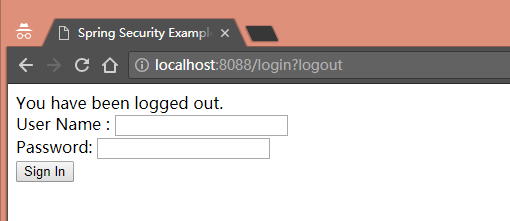Spring Boot 使用 Spring Security (一)
Spring Security 介绍
Spring Security 是一个功能强大且可高度自定义的身份验证和访问控制框架。它是保护基于 Spring 的应用程序的事实上的标准。
Spring Security 是一个专注于为 Java 应用程序提供身份验证和授权的框架。与所有 Spring 项目一样,Spring Security 的真正强大之处在于它可以轻松扩展以满足自定义要求。
Spring Security 特点
1.对身份验证和授权的全面和可扩展的支持
2.防止会话固定,点击劫持,跨站点请求伪造等攻击
3.Servlet API 集成
4.可选与 Spring Web MVC 集成
在 Spring Boot 项目中添加 Spring Security
创建 Spring Boot 已经在之前的博客中提到了,详情请查看 Spring Boot 入门
功能:创建静态页面,通过 Spring Security 权限管理,熟悉 Spring Security 的功能及配置引入 maven 依赖
Spring Security 依赖如下1
2
3
4<dependency>
<groupId>org.springframework.boot</groupId>
<artifactId>spring-boot-starter-security</artifactId>
</dependency>
pom.xml1
2
3
4
5
6
7
8
9
10
11
12
13
14
15
16
17
18
19
20
21
22
23
24
25
26
27
28
29
30
31
32
33
34
35
36
37
38
39
40
41
42
43
44
45
46
47
48
49
50
51
52
53
54
55
<project xmlns="http://maven.apache.org/POM/4.0.0" xmlns:xsi="http://www.w3.org/2001/XMLSchema-instance"
xsi:schemaLocation="http://maven.apache.org/POM/4.0.0 http://maven.apache.org/xsd/maven-4.0.0.xsd">
<modelVersion>4.0.0</modelVersion>
<groupId>com.security</groupId>
<artifactId>spring-security</artifactId>
<version>0.1.0</version>
<parent>
<groupId>org.springframework.boot</groupId>
<artifactId>spring-boot-starter-parent</artifactId>
<version>2.1.0.RELEASE</version>
</parent>
<dependencies>
<dependency>
<groupId>org.springframework.boot</groupId>
<artifactId>spring-boot-starter-thymeleaf</artifactId>
</dependency>
<dependency>
<groupId>org.springframework.boot</groupId>
<artifactId>spring-boot-starter-web</artifactId>
</dependency>
<dependency>
<groupId>org.springframework.boot</groupId>
<artifactId>spring-boot-starter-test</artifactId>
<scope>test</scope>
</dependency>
<dependency>
<groupId>org.springframework.boot</groupId>
<artifactId>spring-boot-starter-security</artifactId>
</dependency>
<dependency>
<groupId>org.springframework.security</groupId>
<artifactId>spring-security-test</artifactId>
<scope>test</scope>
</dependency>
</dependencies>
<properties>
<java.version>1.8</java.version>
</properties>
<build>
<plugins>
<plugin>
<groupId>org.springframework.boot</groupId>
<artifactId>spring-boot-maven-plugin</artifactId>
</plugin>
</plugins>
</build>
</project>
创建静态页面
创建三个静态页面:主页、hello 页面和登录页面
注意:静态文件不要 WEB-INF 下,应用服务器把 WEB-INF 指为禁访目录,即直接在浏览器里是不能访问到的src/main/resources/templates/home.html
1 |
|
主页中,在 Thymeleaf 模板定义跳转到 hello 页面src/main/resources/templates/hello.html
1 |
|
登录页面src/main/resources/templates/login.html
1 |
|
配置 Spring MVC 的配置类
Web应用程序基于 Spring MVC,配置 Spring MVC 并设置视图控制器访问页面
src/main/java/hello/MvcConfig.java
1 | package hello; |
设置Spring Security
src/main/java/hello/WebSecurityConfig.java
1 | package hello; |
Spring Security 还有许多设置,想了解可以查看 WebSecurityConfig 更多常用设置;
如需了解全部请查看官方文档
运行
通过项目 main() 方法主入口启动项目,应用程序启动后,将浏览器指向 http://localhost:8080。
你应该看到主页: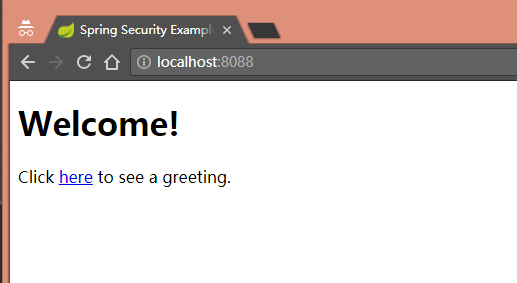
点击超链接,访问 hello 页面,因为刚才使用 Security 设置了权限,所以访问不到,直接跳转到登录页面
输入错误的用户名密码,请重新输入登录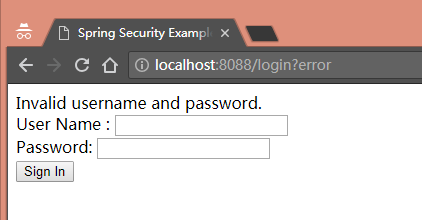
登录成功,点击 Sign Out 按钮可注销登录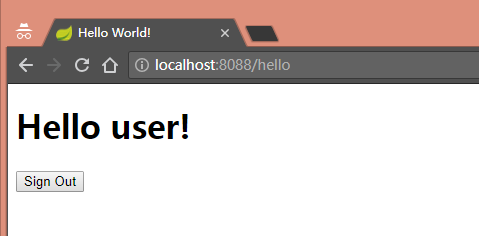
成功注销,回到登录页面